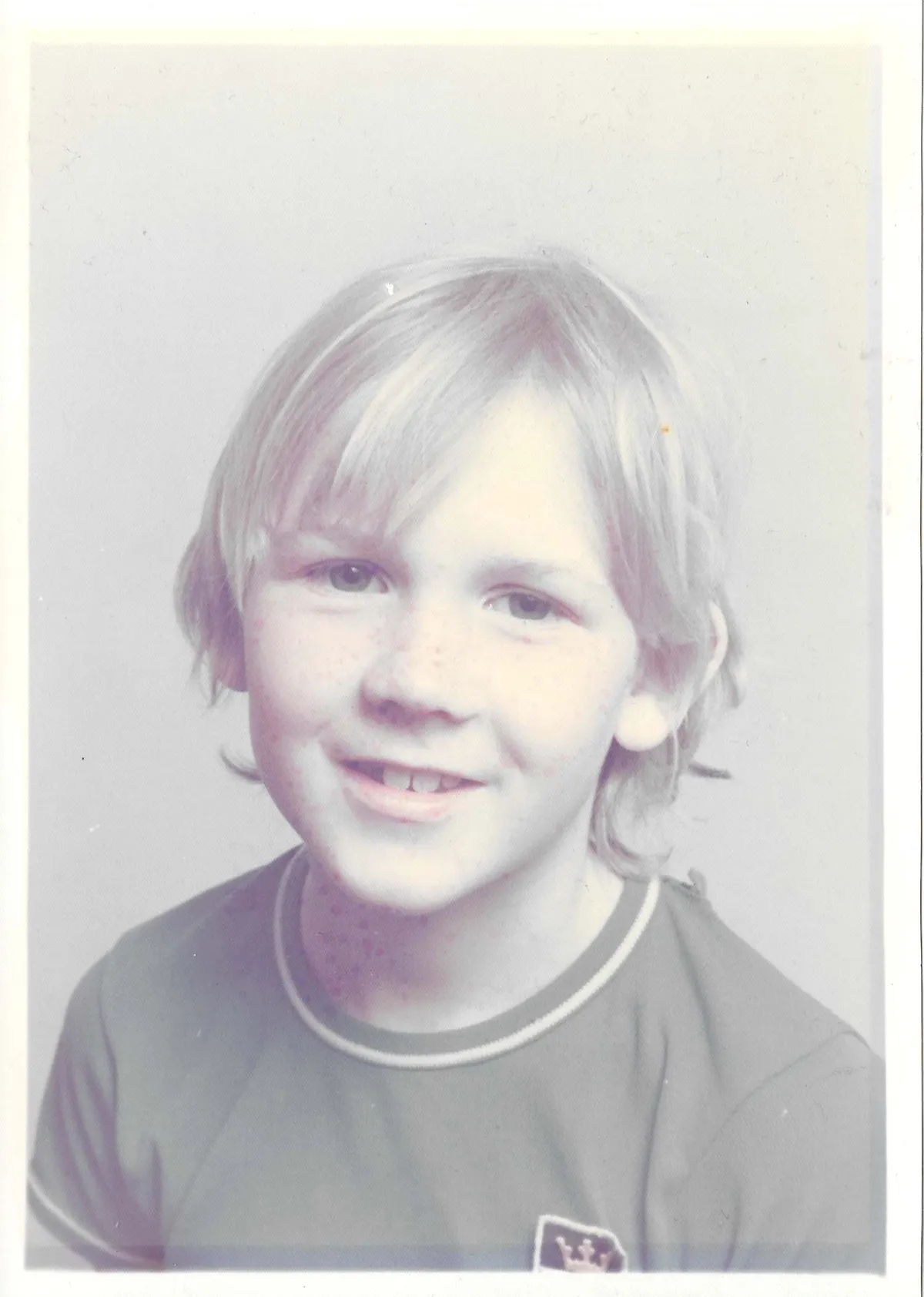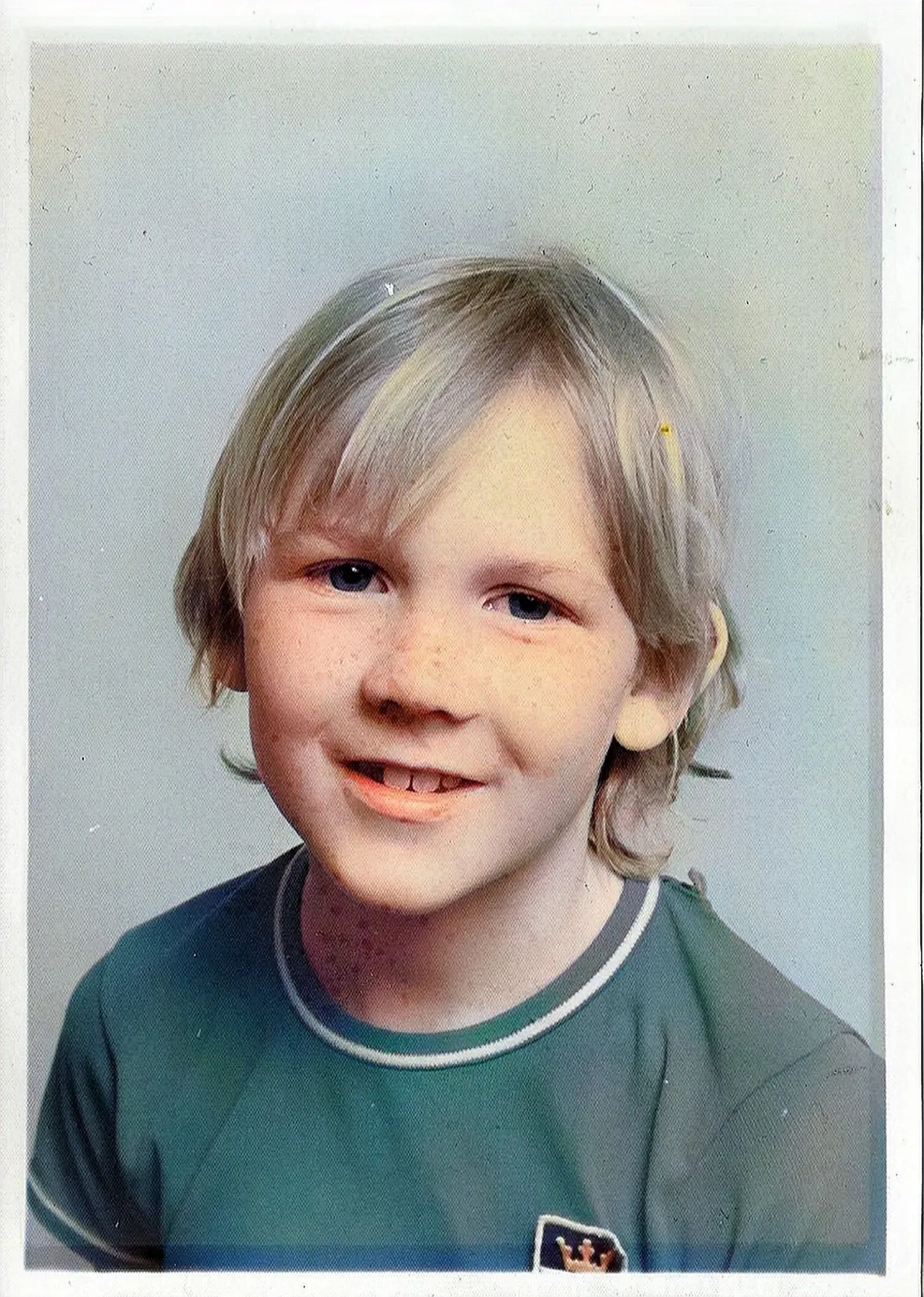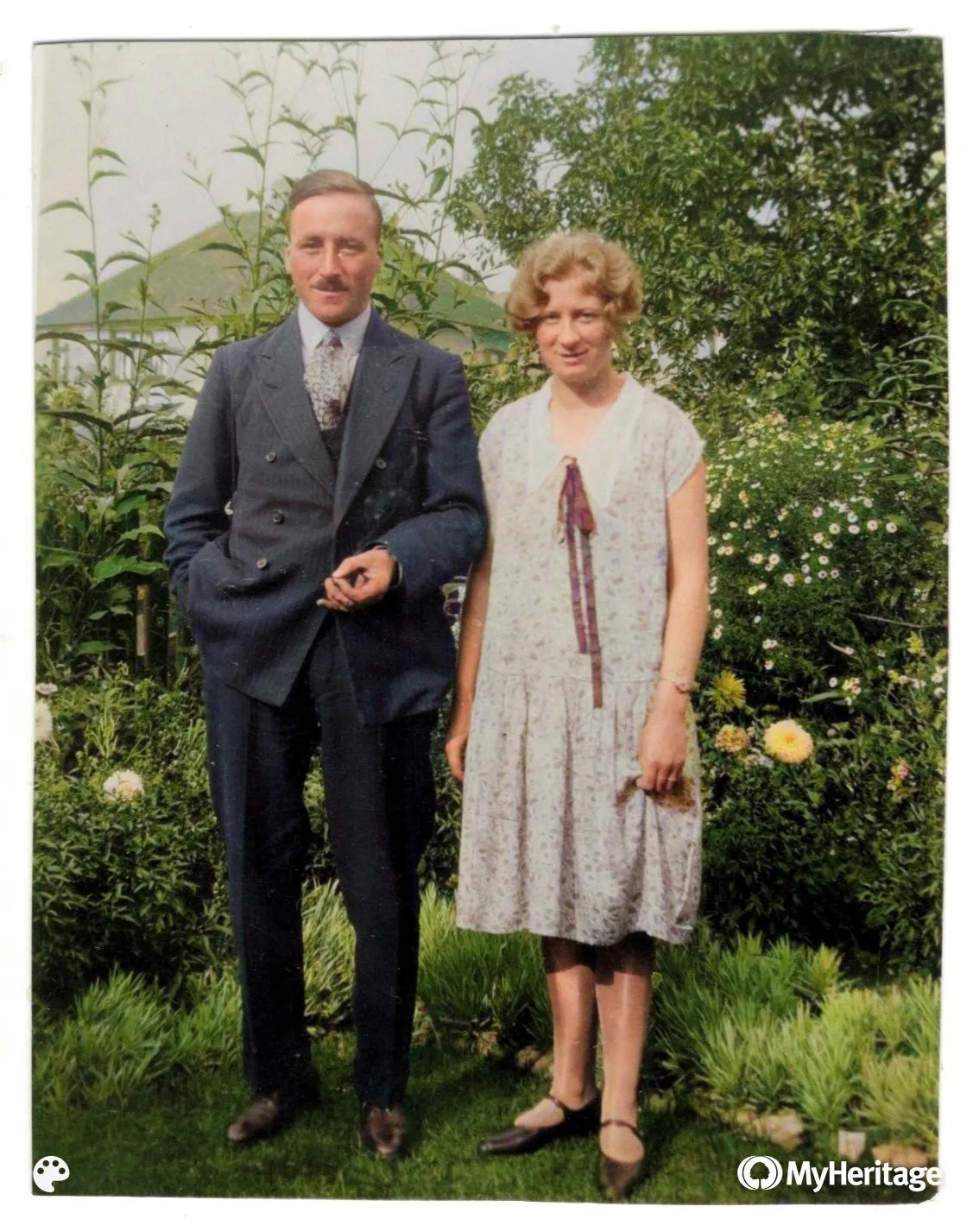MyHeritage In Color is a free tool from family history website MyHeritage that allows you to colourise your black and white photos using deep learning technology. MyHeritage has also recently updated the tool to restore colour to old, faded colour photographs.
To use the tool, visit the MyHeritage In Color webpage.
If you are not an existing MyHeritage user, you will need to register for a free account to use MyHeritage In Color, or sign in using Facebook or Google.
Then simply upload a scan of your black and white photo or faded colour photo - alternatively drag and drop it into the frame - and wait for the colourisation process to be completed, which should take a few minutes.
You can drag the slider across the image to compare the two versions, or use the icons on the top right to toggle quickly between them.
You can also access the tool on MyHeritage’s free mobile app.
Free users can colourise a limited number of photographs on MyHeritage In Color, and the photographs will have a watermark.
MyHeritage subscribers can colourise unlimited images without a watermark.
The photo colourisation technology was licensed by MyHeritage from DeOldify, created by software engineers Jason Antic and Dana Kelley.
MyHeritage then unveiled an improved version of the colourisation technology in 2022 which includes restoring colour to faded colour photographs as well as adding colour to black and white photographs.
To preserve the authenticity of the documents, the company differentiates colourised photographs from original colour photographs using a special embossed palette symbol in the bottom left corner.
MyHeritage In Color is one of MyHeritage's collection of photo features, including MyHeritage Photo Repair, which repairs scratches and blemishes, and MyHeritage Deep Nostalgia, which animates still photographs.
We tried it out on some of our own family images, and here are the results: