31 MARCH UPDATE: Ancestry has changed the name of the record collection to 'Convict Hulks, Convict Prisons and Criminal Lunatic Asylums'.
Project overview
The criminal justice system our ancestors would have known in the early 19th century seems incredibly harsh by today’s standards.
Our ancestors were imprisoned for years or for life for crimes such as petty theft, often driven by poverty.
They would serve their sentences in often brutal prisons and prison hulks, or face transportation to Australia.
For our first Transcription Tuesday Weekly Challenge, designed to support family history projects and help our readers fight coronavirus boredom, we’ve teamed up with Ancestry to help open up the records of ordinary people caught up in the system.
These prison registers from The National Archives are being transcribed by Ancestry’s non-profit World Archives Project website.
When complete, they will provide a free searchable resource for people trying to trace their criminal ancestors, as well as historians researching the justice system.
The records are called ‘England, Criminal Lunatic Asylum Registers, 1820-1843’ on Ancestry’s website, although they relate to convict, ship and local prisons, not just asylums.
We’re hoping our readers will get involved in transcribing as many records as possible on our first Transcription Tuesday Weekly Challenge on 31 March.
Of course, if you catch the transcription bug (and hopefully not any other kind of bug!), you can carry on supporting the project for as long as you like after the day is over.
Find out how you can help with our step-by-step instructions:
How to take part
Step 1
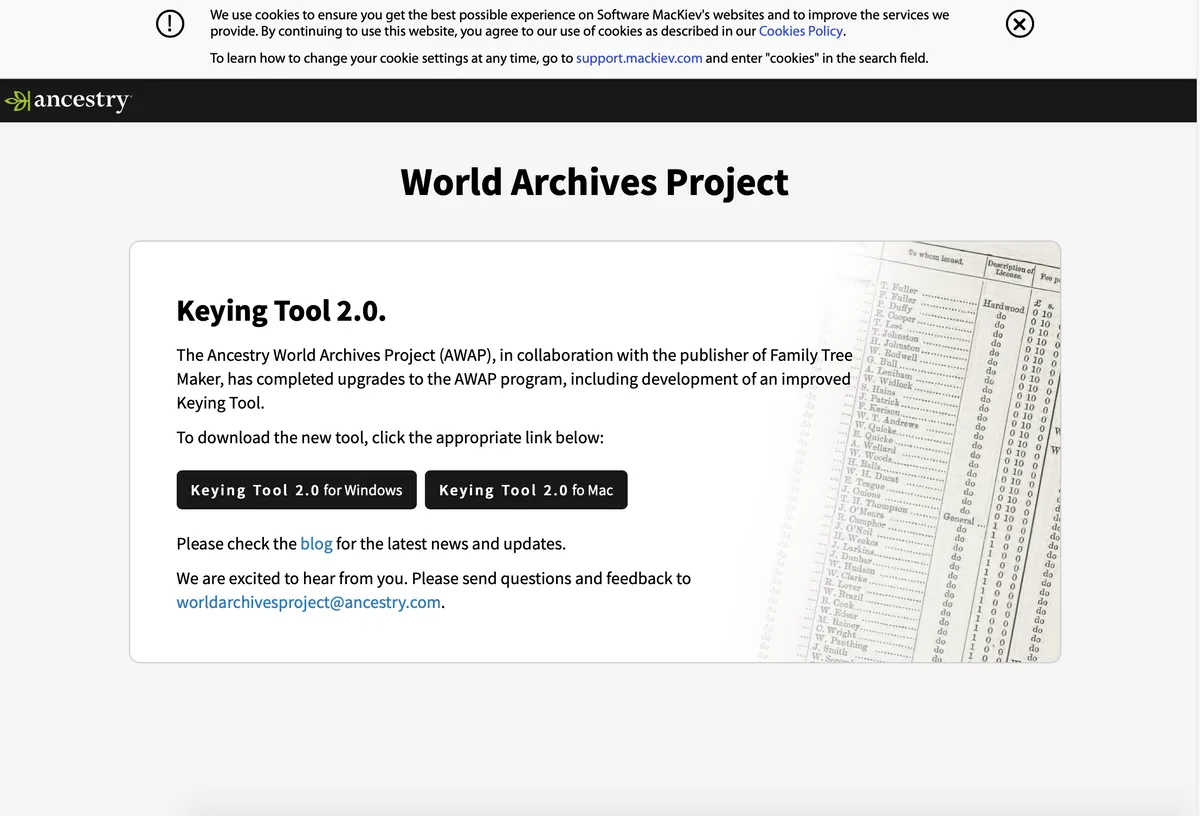
Download Keying Tool 2.0, the free transcription software. To do so, go here, select the option for Windows or Mac, and follow the instructions.
Step 2
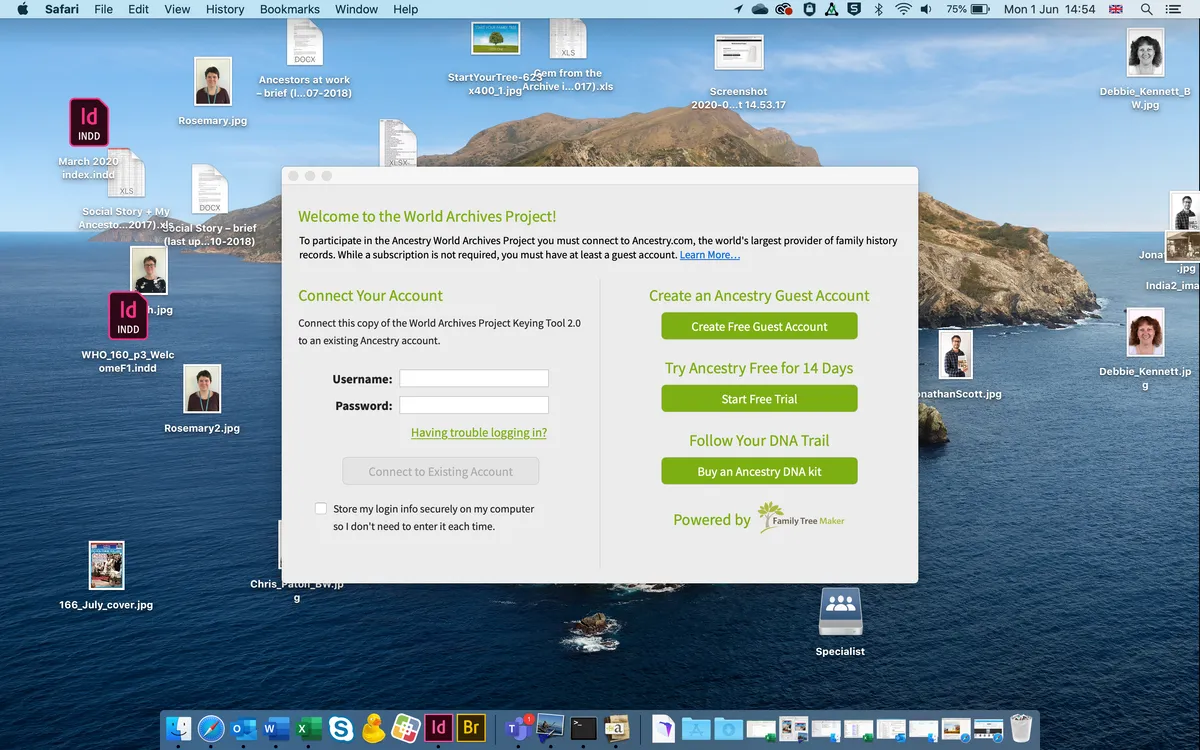
Open Keying Tool on your computer. If you are already an Ancestry user, you can sign in using your account details. If not, you can register for a free account.
Step 3
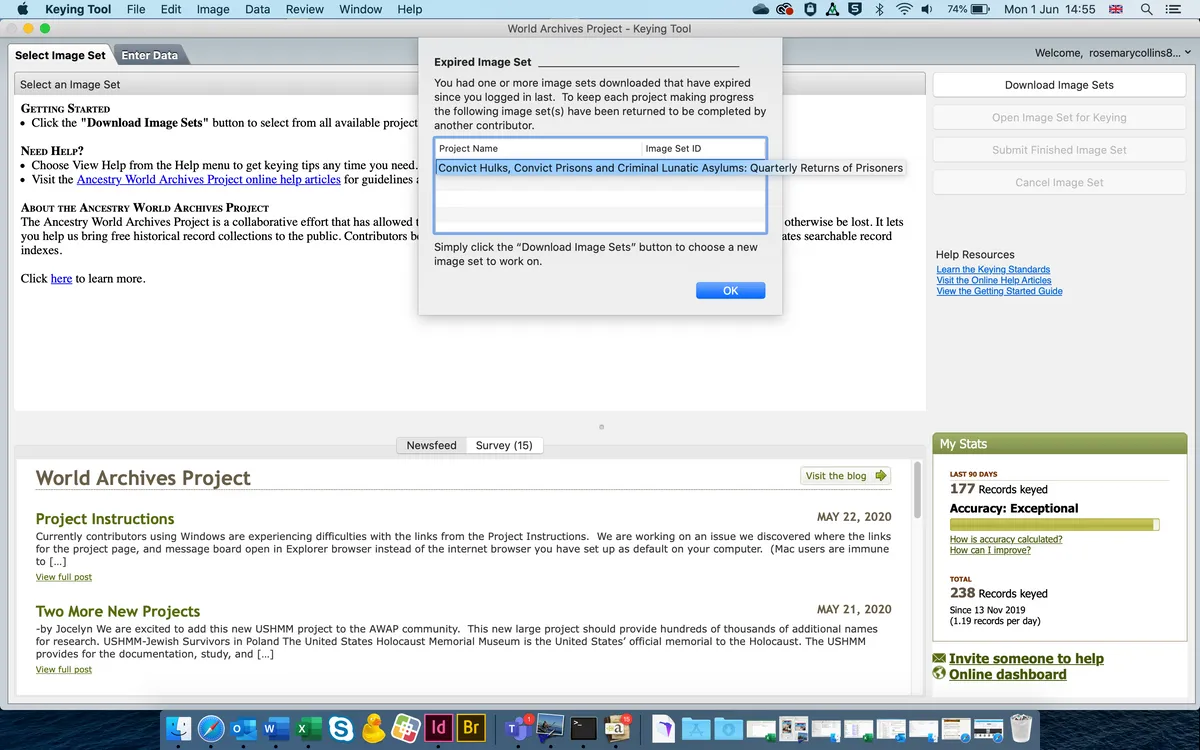
Select the ‘Download Image Sets’ button at the top right. Select ‘England, Criminal Lunatic Asylum Registers, 1820-1843’ and click ‘Download’. When notified that the document is downloaded, click ‘OK’.
Step 4
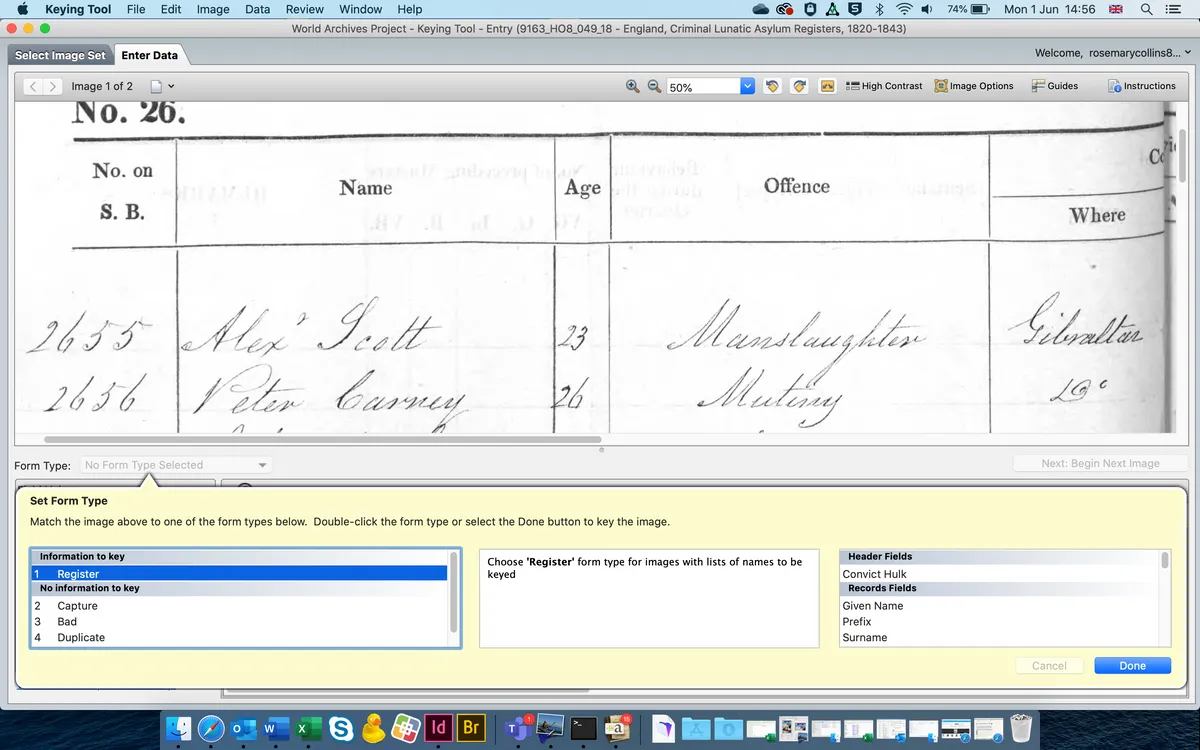
You will see the image of the document you are transcribing and be asked to select the form type. If it looks like a register of prisoners, click ‘Register’ and then ‘Done’. If it is unusable, click one of the options under 'No Information to Key': ‘Capture’ (document contains useful information but cannot be transcribed), ‘Bad’ (document is illegible) or ‘Duplicate’ (document is a duplicate of another one you’ve seen).
Step 5

You will then see a spreadsheet to enter the data in. Enter the data for each convict under the correct headings in the spreadsheet – for instance given name, surname, age, offence, etc. Don’t worry if the information isn’t available for every column. Start a new row for each convict. When you have finished, click ‘Begin Next Image’. You will be asked to transcribe two pages of records in one batch. When you are finished, click ‘Submit Image Set’ and ‘Continue’ to submit.
You can view further instructions on understanding the records and getting help here.
If you have technical problems on the day, email Ancestry on worldarchivessupport@ancestry.com.
Please let us know how you’re getting on and share any interesting stories from the records by email at wdytyaeditorial@immediate.co.uk or on Twitter using the hashtag #TranscriptionTuesday. Good luck!
