It’s been a while coming, but Family Tree Maker 2019 has arrived, and after a disappointing first major release from MacKiev, hopes weren’t that high.
How wrong we were – a clutch of new and improved features ensure it gets to celebrate its 30th anniversary in style.
Read about other options in our handy guide to the best family tree software
Review of Family Tree Maker 2019
The headline new feature in Family Tree Maker (FTM) is TreeVault, MacKiev’s proprietary online backup tool. It costs £20 a year, but the first 12 months is included with your FTM purchase.
While you can still sync your tree with Ancestry and FamilySearch, TreeVault is optimised for FTM data.
It’ll only work with one computer at present, but in return you can access your tree on your mobile via a free app (Family Tree Maker Connect).
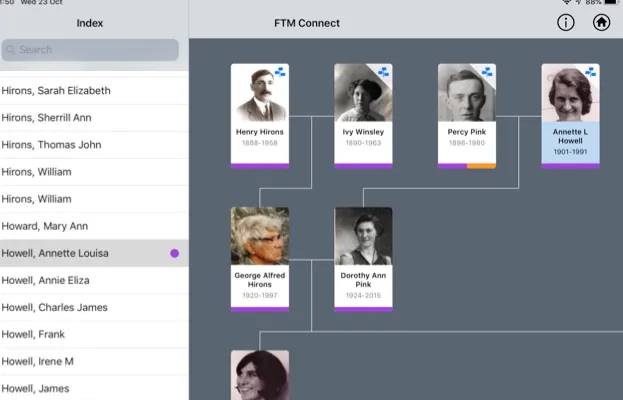
You can view your tree on the go by installing the new Family Tree Maker Connect app and linking it to your TreeVault subscription
Other features include a Next of Kin notification service and a Historical Weather search engine.
Thankfully, MacKiev hasn’t neglected the rest of the program. Notable new features include Turn Back Time, which faithfully records your last 1,000 changes to your file.
Not only can you review recent edits, but you can wipe out multiple edits in one go should you realise you’ve made a mistake – even if you’ve closed and reopened your file in the meantime. And yes, it’s all backed up to TreeVault in case of disaster.
One feature finally making an appearance is the ability to edit a person’s profile picture to produce a headshot without affecting the original image.
It works well and offers both manual and automatic controls (the latter works perfectly when there’s only one person in the photo). Simple, effective and long overdue.
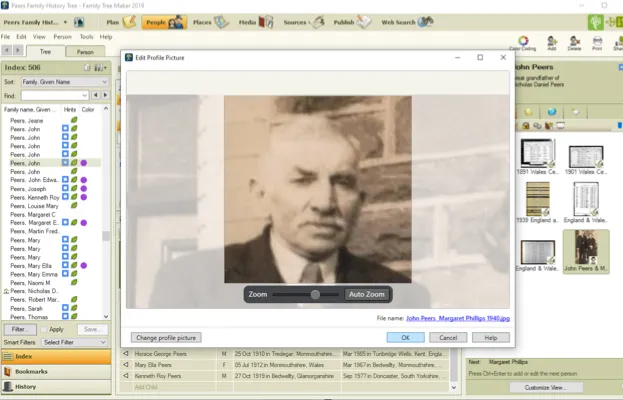
You can now select a headshot for each ancestor's profile picture
Family Tree Maker 2019 also introduces a new Tree Browser tool.
This allows you to get an overview of all your data files, including GEDCOM and those stored online, complete with handy summary of what’s in each and what online services it’s linked to.
Improved FamilySearch integration for Family Tree Maker 2019
FamilySearch integration has also been improved. It’s now possible to create a new tree from an entire FamilySearch branch, ensuring all family members are automatically linked to FamilySearch.
You can now also quickly link people in your tree to their FamilySearch record by clicking Match on the Web Search screen when reviewing matches. Once done, Family Tree Maker can provide record hints from FamilySearch, although you still can’t attach them directly.
The trick is to match an individual, return to the People screen, review any hints and then add them to your online tree. Once done, use the Merge button to add the facts to your tree. Fiddly, but just about workable.
Other Family Tree Maker 2019 improvements
All these new features are wrapped up in a user interface that’s fundamentally unchanged, making the transition from 2017 to 2019 incredibly easy.
Dig deeper, though, and you’ll find subtle improvements: the people index now displays hints next to people’s names, for example, while a person’s folder tabs now display counters to indicate how many items are enclosed inside each one.
Family Tree Maker also expands on two features introduced in the previous version: first, the colour-coding feature designed to help trace lineages now supports up to eight colours per person and allows you to include ancestors’ descendants in a colour scheme too.
And second, saved filters are now officially smart, which means they’ll automatically update to include new people who meet whatever criteria you set as you make edits.
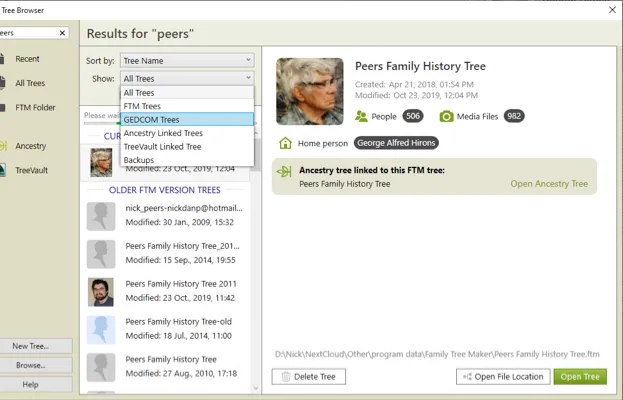
Get a handy summary of all the trees on your PC (and in the cloud) with the new Tree Browser
We were slightly underwhelmed when MacKiev released Family Tree Maker 2017, but Family Tree Maker 2019 – despite the hefty price tag (look for upgrade offers that come with a £30 discount) – is a worthy update.
When you mix in new features like improved FamilySearch integration, profile headshots and the Turn Back Time feature with existing strengths, such as Ancestry integration, mapping tools and publishing features, Family Tree Maker 2019 demonstrates it’s firmly back in the game while challenging its rivals to up their game with their forthcoming new releases.

